HUAWEI AI Life is the official Huawei app that will allow you to sync all your Huawei devices and manage them smoothly on your Android. You can sync routers, air purifiers, electric scooters, speakers, smart light bulbs, and much more. And what's better, in most cases, you'll be able to get much more out of them.
When you open the app for the first time, you'll be able to log in with your Huawei user account. If you don't have an account, now is the best time to create one, as you'll need it to be able to correctly sync all your devices and get the most out of them. Once you've logged in, you can start syncing. This process depends on which device you're trying to connect, although luckily, the app itself will tell you step by step what to do.
Once you've synced any of your devices, you'll be able to take a look at all its information. For example, if you sync a router, you can see all the devices connected to it, the upload and download data, and you can even reboot it from the app itself. Similarly, you can check the battery level of your headphones or speakers.
Download HUAWEI AI Life and get more out of all your Huawei devices, control their battery level, and access additional options. The app also has many tutorials to help you sync all your devices, so you'll never get stuck without knowing what to do.
Requirements (Latest version)
- Android 8.0 or higher required









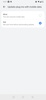


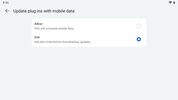













Comments
Good example
Excellent
Very helpful
Very wonderful
Very good
Please make things easier.